
How to link the Remote Controller to the DJI Mavic Air
Step 1 – Plug a compatible phone or tablet into the remote controller using the included USB cable corresponding to your device or unplug the side cable and connect a USB phone charging cable to the port on the bottom of the controller.
Step 2 – Power on the controller by pressing the power button, releasing, and then press again while holding until the controller boots up.
Step 3 – Launch the DJI Go 4 app on your phone and select
Enter Device to
enter the camera view.
Step 4 – Once in the camera view select the ••• icon in the top
right corner
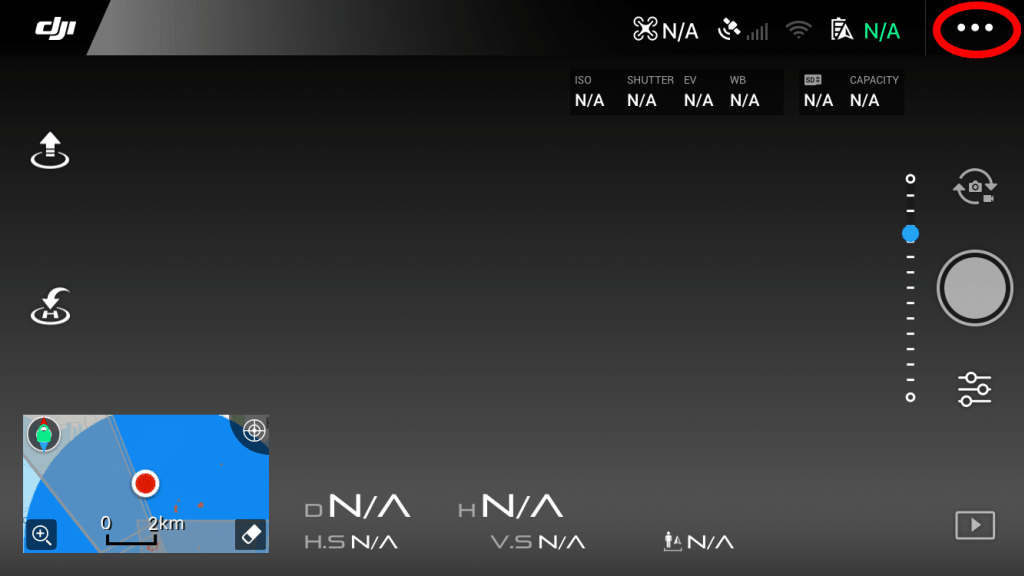
Step 5 – Select the transmitter icon from the left side of the menu

Step 6 – Scroll down to Linking Remote Controller, click it, and
select OK


Step 7 – The remote controller should now give you 60 seconds to power on the aircraft and enter linking mode. To this this begin by powering on the aircraft. To power on the Mavic Air press the power button on the battery, release, and then press again while holding until boot up.
Step 8 – Press and hold the LED lighted button on the rear of the aircraft until you hear a single beep, a pause, and then a double beep.

The transmitter and aircraft should link automatically. If you have any drone problems feel free to contact Seattle Drone Repair.
 Seattle Drone Repair
Seattle Drone Repair